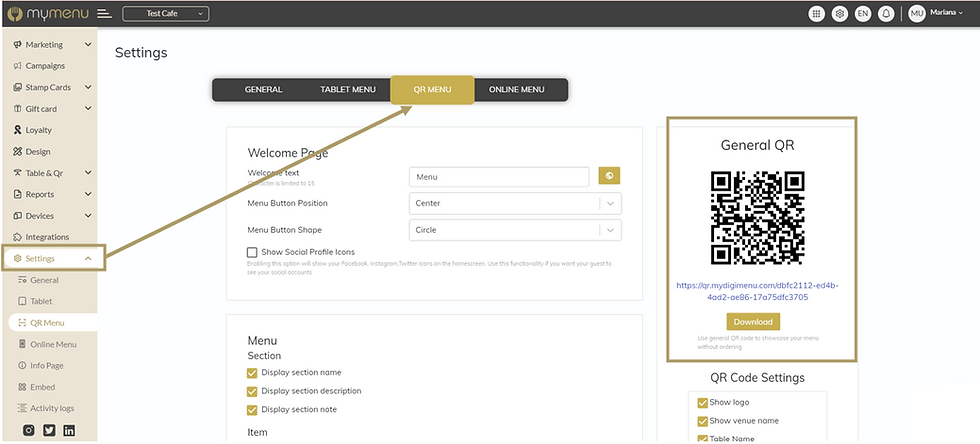Test your QR code at any time on the My Menu platform.
To see your digital menu via the QR code you will need to follow these steps:
Log onto your My Menu platform using your username and passoword
Scroll down to 'Settings' on the left hand side menu
Select 'QR Menu' and a QR code will display
Scan the QR code with your mobile device to view your menu